API
The SpeedRFP web form can be customized to better match your site.srfp_widget.options specification
Properties
Some properties are only allowed in Pro or Enterprise forms. If you would like to use these options, please contact us about upgrading.| Property | Type/Values | Description | Free | Pro | Ent. |
| button | string | The type of SpeedRFP button you want to show.
"request proposal" (default button) 
"send a speedrfp" 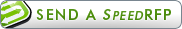
"custom"  Request Proposal Request Proposal
"none" Don't show a button |
|||
| button_style | string | CSS style attributes applied to the SpeedRFP button. This is only used if the options.button="custom". | |||
| button_text | string | The text shown next to the button if options.button="custom". Defaults to "Request Proposal". | |||
| button_text_style | string | CSS style attributes applied to the SpeedRFP custom button text. This is only used if the option.button="custom". | |||
| clear_previous | boolean | Clears any hotels currently added to the existing SpeedRFP. Users may begin a SpeedRFP, then continue browsing your site and add more hotels to that SpeedRFP. Sometimes that may not be desired. Set this to "true" remove any previous properties whenever the user begins their SpeedRFP. Disabled by default. | |||
| container | string | The ID if an element in the web pages's DOM that the SpeedRFP web form is placed into. If display="overlay" or display="window", then the SpeedRFP button
appears here. If display="inline", then the web form appears here.
If container is not used, then the button or web form appears where the javascript code block is. |
|||
| currency | string | Sets the default currency to be used for the RFP. Expects a supported ISO currency code, eg.
"IDR" for the Indian Rupee. Defaults to "USD" if an invalid value is provided.
Supported Currencies: AED, AUD, BGN, BRL, CAD, CHF, CNY, DKK, EUR, GBP, HKD, IDR, INR, JOD, JPY, KES, KRW, MAD, MXN, NOK, NZD, PLN, RON, RUB, SEK, SGD, TRY, USD |
|||
| display¹ | "overlay", "inline" or "window" | Selects how the web form is embedd into the page. If "overlay", then a SpeedRFP button appears that, when clicked, opens the SpeedRFP web form on top of the current page. If "inline", then the SpeedRFP web form appears in the page itself. If "window", then a SpeedRFP button appears that, when clicked, opens the SpeedRFP web form in a new window. | |||
| height | string | Controls the height of an inline instance of SpeedRFP, in pixels. This default to 600px.
For example: options.height = "1000px";
|
|||
| key¹ | string | The 16-character code that identifies your web form. | |||
| locale | string | The locale that the widget should be displayed in. If this locale is not valid/supported, the browsers locale
will be used. If that locale is not valid/supported, the default locale for the form will be used. Must be a valid BCP 47 locale tag (eg. de-DE for German). Supported Locales: bg-BG, zh-Hans, zh-Hant, da-DK, nl-NL, en-US, fi-FI, fr-FR, de-DE, it-IT, ja-JP, ko-KR, nb-NO, pl-PL, pt-BR, ro-RO, ru-RU, es-ES, sv-SE |
|||
| populateUid | string | The name of a javascript function on your page that should be called whenever the SpeedRFP widget is opened. It should return a single hotel UID, or comma-delimited string of hotel UIDs. These matching hotels are loaded into the SpeedRFP. This can be used to feed different hotels into the widget every time it is opened. | |||
| rfp_type | "meeting" "wedding" or "special event" |
Pro/Enterprise forms may collect any combination of meeting, wedding, and special event RFPs.
By default the user can select the type of RFP they want to create. But you can force an RFP type
by using "meeting", "wedding", or "special event".
This is helpful if you have one form that accepts multiple RFP types, but you want to accept different types on different pages on your site. For instance, you may have a "Wedding" page and only want to accept wedding RFPs from it. |
|||
| uid² | string | The 5-character code that identified the property the SpeedRFP is submitted to.
Enterprise customers can have more than one UID. In that case each UID should be in the same string, comma-delimited. For example: "ABC12,DEF23".
|
|||
| isInWindow | string |
Parameter passed to set the default window mode.
Must be in the format: "true" or "false"
For example: isInWindow=true
|
|||
| start_rfp | string |
Parameter passed to set the default state of select fields in the application. Must be in JSON format. For example: start_rfp={}
|
|||
| start_rfp.areRoomsRequired | string |
Default value parameter passed to set the default state of My event needs guest rooms in the application. Must be in the format: "true" or "false" For example: start_rfp={"areRoomsRequired":true}
|
|||
| start_rfp.isFunctionSpaceRequired | string |
Default value parameter passed to set the default state of My event needs meeting space in the application. Must be in the format: "true" or "false" For example: start_rfp={"isFunctionSpaceRequired":true}
|
|||
| start_rfp.numRooms | string |
Default value parameter passed to set the default state of Rooms Per Night in the application. Must be a valid integer. For example: start_rfp={"numRooms":12}
|
|||
| start_rfp.numAttendees | string |
Default value parameter passed to set the default state of Expected attendees in the application. Must be a valid integer. For example: start_rfp={"numAttendees":3}
|
|||
| start_rfp.startDate | string |
Default value parameter passed to set the default state of Start Date in the application. Must be a valid ISO 8601 Date string (eg. 2017-11-16T05:00:00.000Z). For example: start_rfp={"startDate":"2017-11-16T05:00:00.000Z"}
|
|||
| start_rfp.endDate | string |
Default value parameter passed to set the default state of End Date in the application. Must be a valid ISO 8601 Date string (eg. 2017-11-16T05:00:00.000Z). For example: start_rfp={"endDate":"2017-11-16T05:00:00.000Z"}
|
|||
| start_rfp.weddingDate | string |
Default value parameter passed to set the default state of Wedding Date in the application. Must be a valid ISO 8601 Date string (eg. 2017-11-16T05:00:00.000Z). For example: start_rfp={"weddingDate":"2017-11-16T05:00:00.000Z"}
|
¹ Required
² Required unless populateUid() is used
srfp_widget class
Methods
| Method | Return Value | Description |
| show() | null | Opens the SpeedRFP widget if options.display="overlay" or options.display="window". |
| setRfpType() | null | Sets the type of RFP you want to receive. Can be "meeting", "wedding" or "special event". Any other value will clear this setting. This overrides anything set with options.rfp_type. |
| setUid() | null | Sets the hotel UIDs that are loaded into the SpeedRFP web form when it is opened. Can by used to dynamically change what hotels are in the SpeedRFP. |
